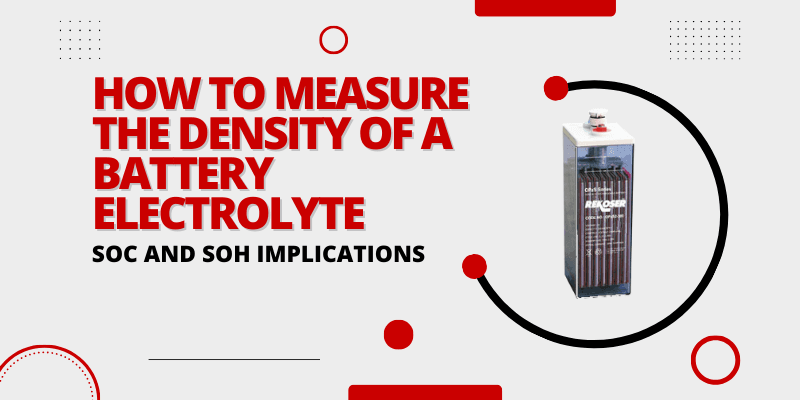
How to measure the density of a battery electrolyte
enJan 23, 2025. | By: José González
Electrolyte density, also known as electrolyte specific gravity, is one of the most critical parameters when it comes to assessing the state of charge and overall health of lead-acid batteries. It provides valuable insight into the chemical processes occurring inside the battery, helping to ensure that the battery operates efficiently and has a long lifespan.
Understanding the electrolyte density is crucial for anyone working with lead-acid batteries, whether in industrial applications, renewable energy systems, or everyday use in vehicles and backup power supplies. This measurement not only indicates the battery’s charge level but also acts as an early warning system for potential issues, such as sulfation, stratification, or internal faults.
In this article, you will learn what electrolyte is, its relationship to cell voltage, how to properly measure its density, as well as identify and solve the main problems that may arise.
Read on for all the details!
Table of Contents
- What is the electrolyte of a battery?
- Relationship between electrolyte density and voltage
- Density and state of charge
- Voltage in battery systems
- How to measure electrolyte density
- Tools needed
- Steps to measure electrolyte density electrolyte
- What to do after measuring
- Factors that affect electrolyte density
- Common Problems and Solutions
- Maintenance of the Electrolyte in Battery Cells
- Final Tips
What is the electrolyte of a battery?
The electrolyte in a lead-acid battery is a solution composed of water and sulfuric acid. Its main function is to allow the flow of ions between the positive and negative plates, which generates electricity.
Electrolyte density or electrolyte specific gravity measures the concentration of acid in the solution. This value changes depending on the battery’s state of charge:
- Charged battery: The solution is more concentrated, meaning a higher density.
- Discharged battery: The solution is diluted with water, reducing the density.
Relationship between electrolyte density and voltage
Density and state of charge
Electrolyte density is a key indicator of a battery’s state of charge. By measuring density, we can estimate the battery’s voltage and determine if it needs to be recharged.
Electrolyte density is directly related to the battery’s state of charge. Typical values are shown below:
| State of charge (%) | Electrolyte density (g/cm³) | Voltage per cell (V) |
|---|---|---|
| 100% | 1.280 | 2.12 - 2.15 |
| 75% | 1.240 | 2.08 - 2.10 |
| 50% | 1.200 | 2.04 - 2.05 |
| 25% | 1.150 | 2.00 - 2.01 |
| 0% | 1.100 or less | 1.90 or less |
Important: Always refer to your battery manufacturer’s specifications for recommended density and voltage values.
Voltage in Battery Systems
For 12V or 36V batteries, the relationship between density and voltage remains consistent:
- 12V battery: Multiply the voltage per cell by 6.
- 36V battery: Multiply the voltage per cell by 18.
For example, a fully charged 36V battery would have a voltage of approximately 38.2V to 38.7V with a density of 1.280.
How to Measure Electrolyte Density
Tools Needed
- Hydrometer: Instrument to measure the specific gravity of the electrolyte.
- Safety Equipment: Gloves, goggles, and apron.
- Distilled Water: To adjust levels if necessary.
- Clean Rag: To clean up spills.
Steps to measure electrolyte density
- Safety first:
- Wear gloves, goggles, and protective clothing to avoid contact with the acid.
- Work in a well-ventilated area to avoid inhaling harmful fumes.
- Access the battery cells:
- Carefully open the cell caps.
- Wipe up any spills with a clean rag.
- Insert the hydrometer:
- Insert the hydrometer nozzle into the cell you want to measure.
- Press the bulb to draw up enough electrolyte to fill the hydrometer tube.
- Make sure there are no air bubbles in the sample, as they can alter the reading.
- Take the reading:
- Hold the hydrometer at eye level.
- Read the value where the electrolyte level touches the internal scale.
- Note that a hydrometer without automatic temperature compensation will require adjusting the measured value: add or subtract 0.004 for every 10°C above or below 25°C.
- Repeat for all cells:
- Measure each battery cell individually.
- Compare values between cells to identify potential problems, such as sulfation or stratification.
- Record and interpret results:
- Compare readings to manufacturer specifications.
- Low values (below 1,200) indicate the battery needs recharging.
- Significant differences between cells may indicate internal problems in the battery.
What to do after measuring
- Return the electrolyte:
- Pour the electrolyte back into the cell from which it was extracted.
- Avoid spills and make sure not to overfill.
- Clean the tools:
- Rinse the hydrometer with distilled water to avoid buildup of acid residue.
- Dry it properly before storing.
- Close the cells:
- Replace the cell caps tightly to prevent leaks.
- Analyze the results:
- If you find cells with very low or unbalanced densities, recharge the battery following the manufacturer’s instructions.
- In case of persistent problems, consult a specialized technician.
- Perform preventive maintenance:
- Periodically check the level and density of the electrolyte to prolong the battery’s life.
Factors affecting electrolyte density
- Temperature:
- Density decreases at high temperatures and increases at low temperatures.
- Adjust readings to 25°C for best accuracy.
- Sulfation:
- Sulfate buildup on the plates reduces battery capacity and alters density.
- Stratification:
- If acid concentrates at the bottom, it can cause incorrect readings and reduce performance.
Common Problems and Solutions
| Problem | Probable Cause | Solution |
|---|---|---|
| Inconsistent readings between cells | Sulfation, unbalanced cells, internal shorts. | Perform an equalization charge. Check for dry cells. Consult a specialist. |
| Low readings on all cells | Discharged battery, severe sulfation, dry cells. | Perform a recovery charge. Check the condition of the connections. |
| High readings on all cells | Overcharge, excess electrolyte, high temperature. | Allow the battery to cool. Check the electrolyte level. Do not overcharge. |
| Bubbles in the hydrometer | Incorrect technique when filling the hydrometer. | Fill the hydrometer slowly, avoiding the introduction of air. |
| Damaged hydrometer | Blurry scales, broken tube, defective rubber bulb. | Replace the hydrometer. |
| Variable ambient temperature | Affects the density of the electrolyte. | Take measurements in an environment with a stable temperature. |
| Battery difficult to access | Corroded caps, inaccessible cells. | Use appropriate tools to remove the caps. Consult a specialist. |
Final Tips
- Perform regular maintenance: Check density at least once a month.
- Use quality tools: Make sure the hydrometer is calibrated correctly.
- Avoid overcharging: This can cause water loss and damage the battery.
- Monitor voltage: Use this as a supplement to assess the condition of the battery.
Measuring electrolyte density or specific gravity is key to ensuring the performance and durability of lead-acid batteries. By following these guidelines, you’ll be able to identify problems early and keep your batteries in top condition.
Subscribe
Subscribe via RSS.
Recent Posts
-
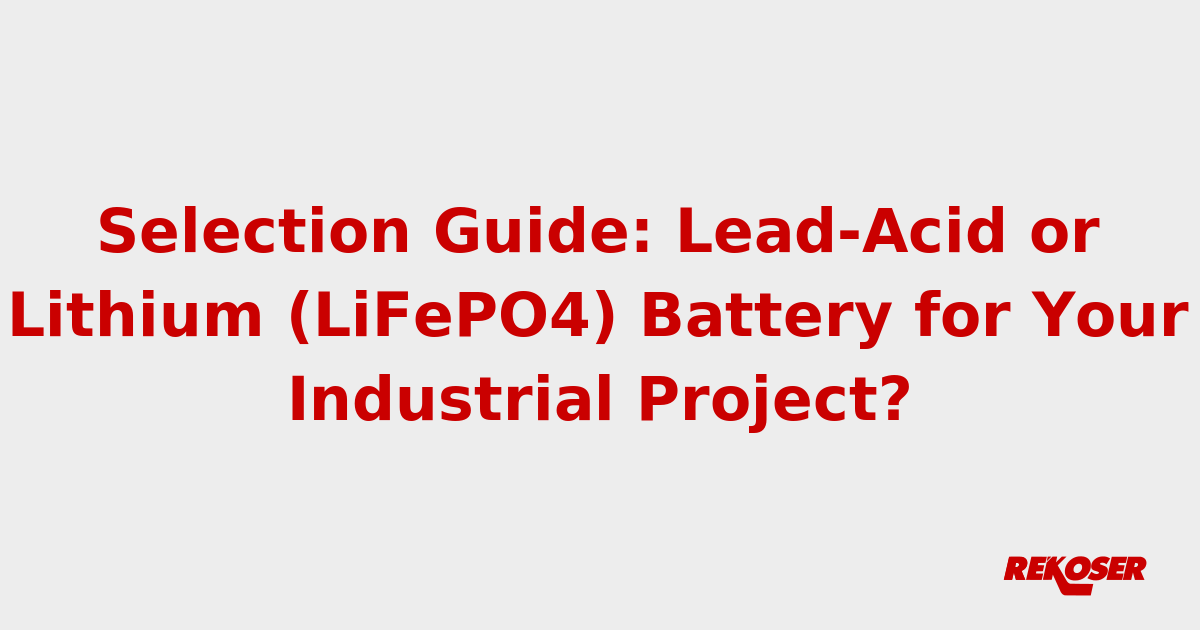
Selection Guide: Lead-Acid or Lithium (LiFePO4) Battery for Your Industrial Project?
Posted on 20 Jan 2026 -
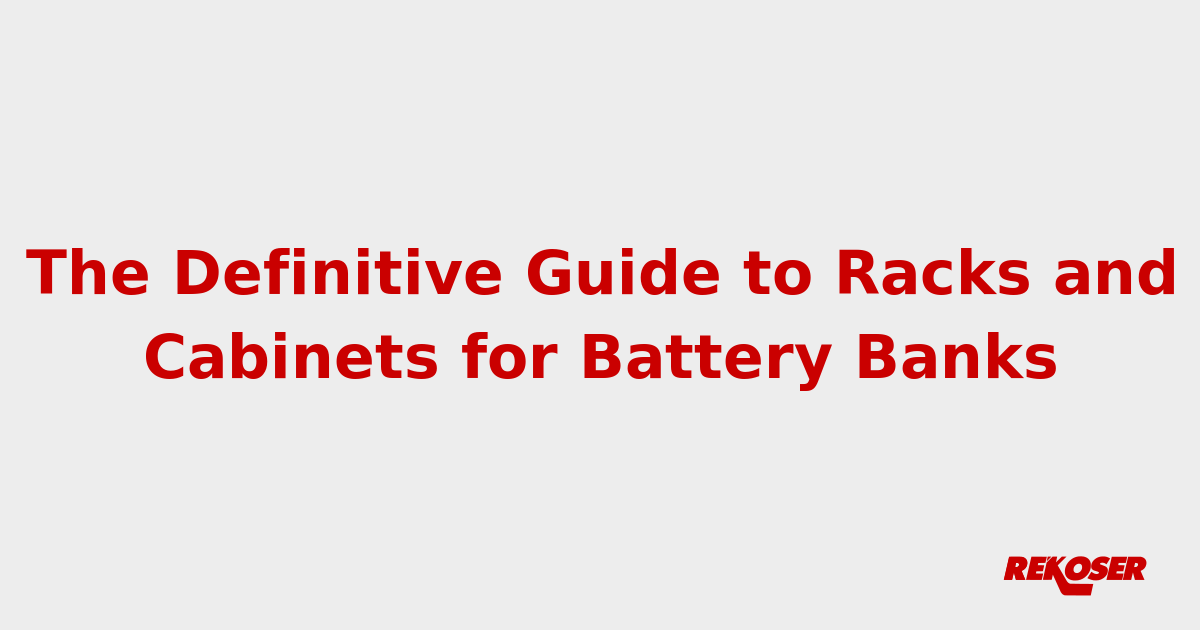
The Definitive Guide to Racks and Cabinets for Battery Banks
Posted on 30 Dec 2025 -
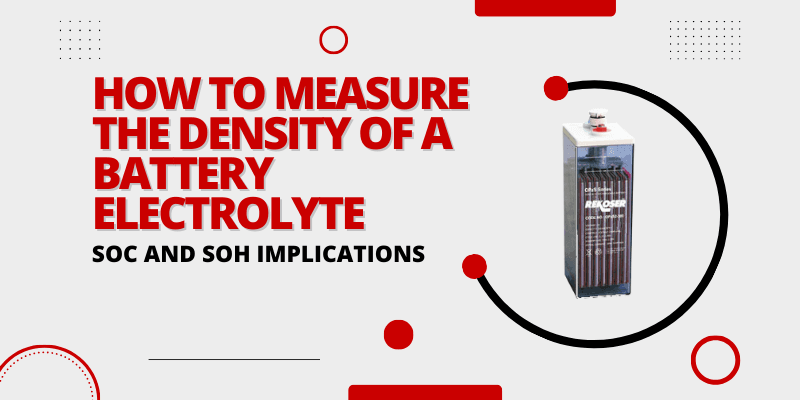 Posted on 23 Jan 2025
Posted on 23 Jan 2025
-
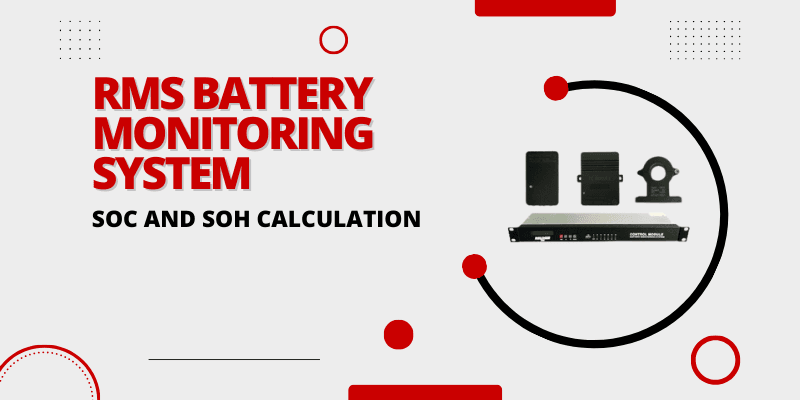 Posted on 10 Dec 2024
Posted on 10 Dec 2024